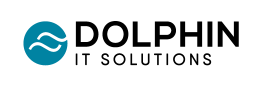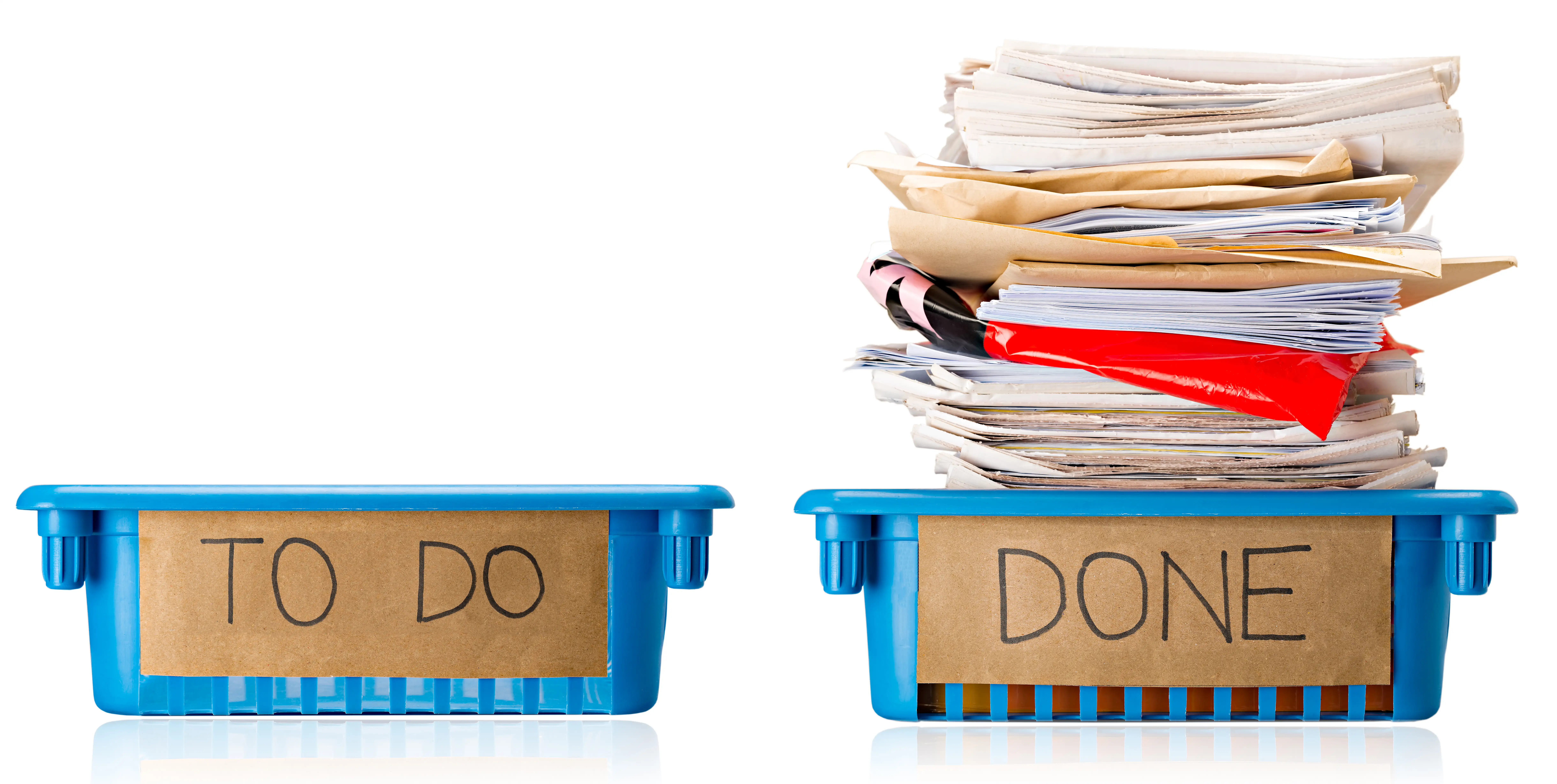
Maximise Productivity with Microsoft 365 Tools
The work day can only consist of so many hours each day, which means as a business you want to be able to achieve a high level of productivity - while also standing out from the competitors! Microsoft's 365 suite already functions to make your business run smoothly, but are you using 365 to its maximum potential?
What is Microsoft 365?
Microsoft 365, or abbreviated to simply 365, is Microsoft's suite of tools ranging from word processors and spreadsheet designers to the new Copilot AI which was recently introduced. The tools that 365 brought to businesses completely changed the working environment back when the first apps were released in the 1980s, those being Word, Excel and PowerPoint, which have since become staple programs for businesses all over the globe.
Why Microsoft?
Microsoft not only has some of the most useful applications for the day-to-day business life, but they also continue to work on new features and improvements for their userbase. Having been around for a long time Microsoft's 365 suite has gained a substantial userbase, which makes sharing files and projects around with other clients or businesses simple - as there is less of a chance of the files being incompatible or not being displayed correctly. In today's world, Microsoft has taken a foothold in all sorts of businesses, so when you're asking the question why Microsoft? - Because Microsoft's 365 is a trusted, well understood, and constantly growing suite of office tools.
How can I maximise my productivity?
Microsoft's integration of AI into office 365 now lets you take advantage of the features of AI to both boost and offload some of your tasks. These include but are not limited to:
- Asking Copilot to word a piece of text in a certain way. For example if you needed to write a message, but you weren't sure how to get it across formally; you could get Copilot to rewrite it to be formal
- General queries can be asked to Copilot and you can ask the AI for the specific instructions that you can follow
AI will only continue to become more relevant in our daily lives both in and out of the workplace. The earlier your business can adopt and take advantage of the benefits of this new technology, the higher your productivity will begin to be.
Microsoft Outlook for many is the heart and centre of their job, a powerful tool used to receive communications both within and outside the company, but an inbox can quickly go from useful to confusing and frustrating to look at. However, with this tip you can continue to work effectively.
In Outlook you can create folders in your inbox to separate your mail. These can be used to clear up the main inbox ready for new emails. To create a new folder right click your inbox and select new folder. Then you can name this appropriately - for instance you could have a folder for emails sent within the company. This not only makes it easier to find something at a later date if require, but also makes your Outlook look neater.
There are many things you can do with Microsoft and we have covered only a few – but if you wish to explore it further, please don't hesitate to reach out to our Microsoft 365 experts.