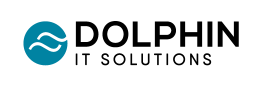Power BI for Accounting: Smarter Business Intelligence
The use of business intelligence (BI) solutions in both small and large companies is on the rise. BI solutions help change the way things are done traditionally and improve business processes in sales, operations, finance or management. A 2021 report from the International Data Group predicted that 69% of businesses are planning or in the process of implementing a BI solution. One of the most popular BI solutions used by both SMEs and corporates is Microsoft Power BI. Power BI is available as a desktop application, online SaaS (software as a service) or as a mobile app. It can help accountants and the accounting team bring more insight and value to their reports and recommendations.
Ease of Integration
One of the most striking features about Power BI is its ease of integration. It extracts data from Excel and other multiple sources including data from websites and data warehouses or other programs such as SAP, Oracle and Xero to create personalised reports and interactive visualisations seamlessly, using real-time data. It does not strive to usurp the role of a database. Moreover, there is no need to manually do the data combination and extraction. If you have O365 Microsoft Power BI works right alongside it.
The underlying query tools for Power BI are already built into Excel (in the ribbon). This is true of Excel 2016 and O365 with the tab “Get and Transform”.
Affordability
Power BI is good or organisations of all sizes: it is very affordable. Individuals can use Power BI for free and a Power BI Pro subscription costs businesses $9.99 per month per user (billed annually).
Ease of Use
It has been noted that Excel is clunky when it comes to creating reports and dashboards and sharing them. Power BI is more flexible for creating and sharing data visualisations. It's a better tool for creating personalised and interactive dashboards to answer specific queries. Moreover natural language queries can be answered within seconds without the need for a developer to programme in the queries e.g. “What were my sales figures in London for the past five years?”
Power BI allows faster and more in-depth insights with its graphs and tables. Trends and patterns can be identified before they are out in the open and become common knowledge. It lays the foundation for sound business decisions e.g. Budget analysis and reporting, Key performance indicator analysis and reporting, Predictive analytics in auditing, Forecasting and reporting, Analysis of audit samples and tests and more. It offers sound business data analytics. It doesn't take long to create the data visualisations: there is no need for hours of input from a developer. The graphs and tables are intuitive and simple to use. Setting up your first dashboard can take less than an hour for a technical user as Power BI takes all the technical aspects away for better information modelling in an easy-to-learn interface. Overall Power BI is a complex solution that is user-friendly. It can do a lot at the click of a finger.
Power BI also recommends new ways to analyse and model data. It helps reformulate and refine your questions and queries. This helps accountants and the accounting team review all data from a new perspective. Value is added to data crunching: less time is spent on mundane tasks and more time is spent on getting better insights for business operations.
Automation Possibilities
Power BI saves time. For example, you can use the Power Automate feature, a workflow engine that makes it easy to simplify redundant and mundane processes without a developer. For example reports can be programmed to be created and sent to management monthly automatically.
Security
Companies might argue that as Power BI is Cloud-based its security is questioned. However, we must rest assured that it is secure on the MS servers. It also has onshore options for rules about data privacy. Local protection for data is thus guaranteed. For the more reticent companies, an in-house Power BI server can be set up to keep sensitive data close. Companies can even use “row-level” security to limit access to data to specific users and not print or email reports. It is all about secure data-sharing.
Power BI: A Powerful Tool
Using Power BI as a business intelligence system in conjunction with another programme seems to be the way forward when choosing the right application for data crunching, insightful business reports, business intelligence reporting and sharing business intelligence in general. It is a powerful, user-friendly, affordable tool with Power BI visuals which will prove a joy to forward-thinking UK companies and transform their business processes. It is the perfect tool for accountants and the accounting team to help with their clients or teams' competitive strategy.
Here, at Dolphin IT Solutions, we can help. If you want to discuss the implementation of Power BI within your business, please contact us:
- +44 (0) 20 3695 2848
- enquiries@consultdolphin.com