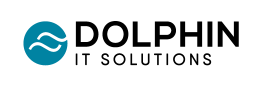Microsoft Defender for Business: What It Is and How It Helps
The days of having a certain anti-virus program are long gone. Most people have moved on and don't bother installing a special defender program if they have Windows, because of the inbuilt Windows Defender; and rightfully so. Some people may still prefer AVG or Avast or any other variation – but it's hugely unnecessary when you have a program that comes pre-installed with Windows.
That's all fine on a personal level – but if your company uses Windows as a whole, how does Windows Defender act on a more professional level within a business? What features does it have and what protection does it give you?
Enter: Microsoft Defender for Business.
Microsoft Defender for Business Overview
Microsoft Defender for Business is a built-in antivirus and anti-malware software for Microsoft Windows OS. As the name suggests, it defends your devices from potentially harmful software, such as malware, viruses, ransomware, and more.
Of course, the Microsoft Defender for Business version provides more extensive features than the free one that usually comes with Microsoft, and focuses more intently on cybersecurity so you can, in Microsoft's own words, protect against, detect and respond to attacks.
Why do you need Microsoft Defender for Business?
Did you know that ransomware activity increased by 21% in the first quarter of 2024 according to Corvus? In fact, the first quarter of 2024 was the most active Q1 ever recorded. Therefore it is more crucial than ever to secure your business – dealing with random attacks takes your attention away from actually running your business, and more likely than not, comes with a high price of losing data and money!
With Microsoft Defender for Business, you can secure up to 300 users with up to 5 devices per user, ensuring enterprise-grade protection across all devices. You also get automated investigation and response, so that you don't have to worry about investigating it yourself and getting tangled into it – let Microsoft Defender handle it for you.
Who is Microsoft Defender for Business for?
As Microsoft Defender for Business only covers up to 300 users, as mentioned above, it's best suited to small to medium sized businesses.
If your business is quite larger than that, then it may not be for you, and you may benefit more from specialised software for your security needs.
Microsoft Defender for Business Features
Microsoft Defender for Business integrates with Microsoft Endpoint Manager, and as such provides centralized management and monitoring of security policies across all devices within the organization. That way, your IT administrators can easily enforce configurations and deploy updates across everyone's devices with no extra fuss for the end user.
Of course, a core component of Microsoft Defender for Business is its advanced threat protection capabilities, as we've briefly mentioned. It features cutting-edge technologies, such as machine learning and behavioural analysis to detect and respond to rather sophisticated cyber threats.
Microsoft Defender for Business also includes endpoint detection and response (EDR) features. Security teams can investigate and respond to security incidents proactively; as it provides good visibility into endpoint activities. Endpoint activities include things like file and process behaviour, network connections and user actions as well, and acts immediately upon suspicious activity. That way, you don't have to worry about your users accidentally clicking the wrong download button.
As a Microsoft product, it's only natural that Microsoft Defender for Business integrates well with Azure Active Directory. If enforced, it allows your business to have strong authentication methods, identity governance policies and conditional access controls. Unauthorised access no more!
Last feature we'll cover in this article, but perhaps one of the most important ones, is Microsoft Defender for Business's data protection capabilities – including data loss prevention (DLP) and encryption features. This allows you to protect your sensitive data, and ensure compliance with your policies by preventing unauthorised data access, further building onto the Azure integration.
Getting started with Microsoft Defender for Business
While the personal Microsoft Defender for Windows may be free, the business version does incur a small fee. Although, for the security you get, it's not overly expensive – standalone licenses start from £2.50 a month.
If you think Microsoft Defender for business may be a good fit for your business, or even if you want to explore other cybersecurity options, Dolphin IT Solutions can help. Reach out to our experts for a consultation and secure your business data – let us worry for you!